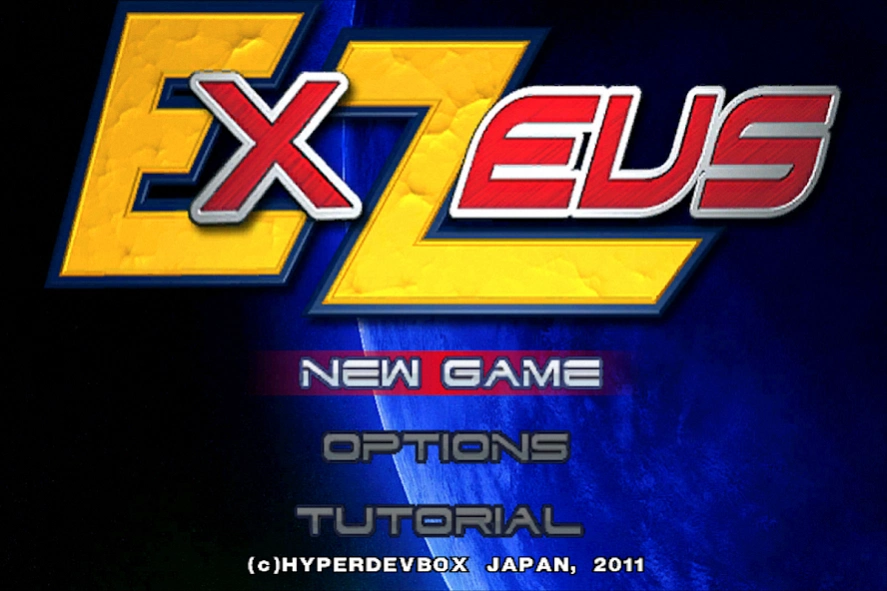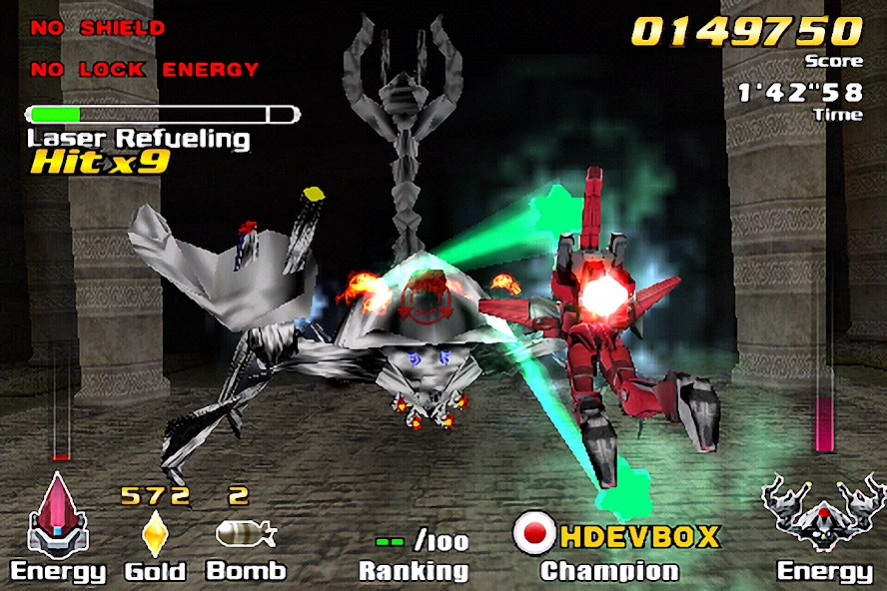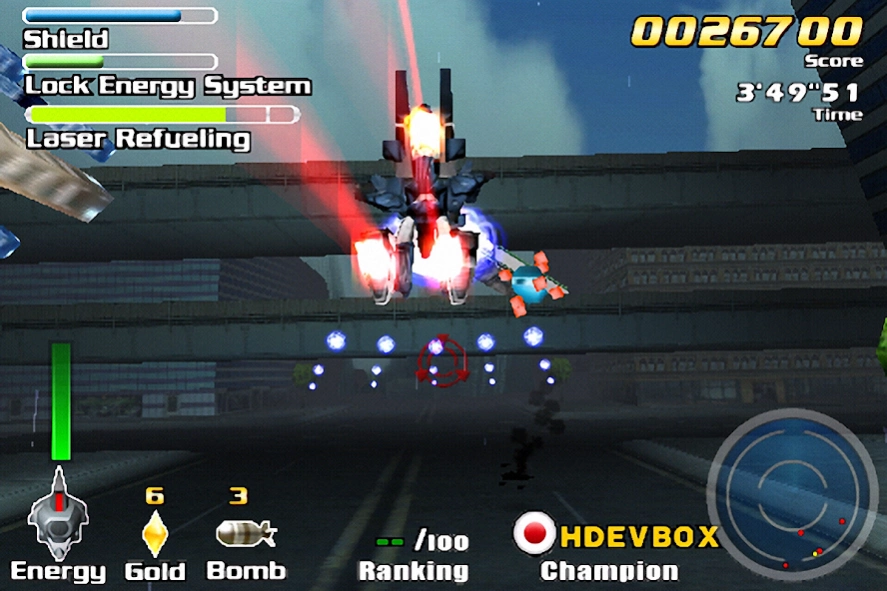ExZeus Arcade 3.2
Paid Version
Publisher Description
ExZeus Arcade - ExZeus Arcade 100% Adrenaline, Wide screen, for all fan of 3D shooter game.
ExZeus unlocks the power of your recent phone.
Features :
Every day, thousands perish. Those who survive share rumors of an alien entity called 'Diadora'. The survivors took refuge below the earth's surface, narrowly escaping the alien invaders. The governing Council ordered an immediate counterattack.
Fast and furious 3D shoot'em-up style, with powerful weapons.
. Up to 12 different enemies and 5 different bosses.
. Hit-bonus system and power-up scheme.
. Multi-Lock and Fire & Forget Missiles.
. Shop to upgrade your robot's features and build your strategy.
. Original soundtrack with high-energy beat keeps pace with the intensity of the action.
. 16 channels 3D Sound.
. Use of the accelerometer to control your Robot, Lock and Shoot missiles at will.
. Full animated Tutorial.
. Unlimited replay value.
. Realtime Worldwide leaderboards.
. Requires WIFI & SD Card to store 57mb of additional game data
- Visit our website and forum at http://www.hyperdevbox.com for more FAQ and information.
About ExZeus Arcade
ExZeus Arcade is a paid app for Android published in the Arcade list of apps, part of Games & Entertainment.
The company that develops ExZeus Arcade is HyperDevbox. The latest version released by its developer is 3.2. This app was rated by 8 users of our site and has an average rating of 3.6.
To install ExZeus Arcade on your Android device, just click the green Continue To App button above to start the installation process. The app is listed on our website since 2018-04-26 and was downloaded 320 times. We have already checked if the download link is safe, however for your own protection we recommend that you scan the downloaded app with your antivirus. Your antivirus may detect the ExZeus Arcade as malware as malware if the download link to com.hyperdevbox.exzeus is broken.
How to install ExZeus Arcade on your Android device:
- Click on the Continue To App button on our website. This will redirect you to Google Play.
- Once the ExZeus Arcade is shown in the Google Play listing of your Android device, you can start its download and installation. Tap on the Install button located below the search bar and to the right of the app icon.
- A pop-up window with the permissions required by ExZeus Arcade will be shown. Click on Accept to continue the process.
- ExZeus Arcade will be downloaded onto your device, displaying a progress. Once the download completes, the installation will start and you'll get a notification after the installation is finished.